This page is for Windows users.... Summary
Thie software on this page is for Windows. EXPERT TEXT GLOBAL UI OS LAYER is an operating system UI , a database and an AI expert system. It provides single-click/touch access to thousands of web pages, apps and documents stored locally or on the Internet or in the Cloud It saves hours of time for students and for professionals. For example, with a single click/touch you can:
- Open multiple Web pages
- Open Youtube videos
- Open Google maps (using complete addresses or coordinates)
- Implement common or pertinent Google searches
- Open local applications
- Open local or remote graphics
- Open local or remote documents
- Open folders
- Play local or remote audio and video
Use PayPal below to get the latest EXPERT TEXT GLOBAL UI OS LAYER.
EXPERT TEXT GLOBAL UI OS LAYER is not a FREE download...

Apple
EXPERT TEXT GLOBAL UI OS LAYER is the latest complete build. It offers unlimited length (characters) of web addresses and other expressions.
IMPORTANT: It is essential that you install EXPERT TEXT GLOBAL UI OS LAYER in the C:/EXPERT TEXT GLOBAL UI folder (or similar top-level folder). It is also recommended that you make a shortcut and add EXPERT TEXT GLOBAL UI OS LAYER to your Startup folder. Using certain computers/devices you will need two attemps at running/loading EXPERT TEXT GLOBAL UI OS LAYER.
EXPERT TEXT GLOBAL UI 2015 v5.0 is a restricted version of EXPERT TEXT GLOBAL UI OS LAYER - and does not offer the same features, like unlimited length (characters) of web addresses and other expressions.
It is essential that you install EXPERT TEXT GLOBAL UI 2015 v5.0 in the C:/EXPERT TEXT GLOBAL UI folder (or similar). It is also recommended that you make a shortcut and add EXPERT TEXT GLOBAL UI 2015 v5.0 to your Startup folder.
Version 2015 v5.0 offers improved Internet access because there is no restriction on the Web address size/length. If your screen size is smaller than 1280 pixels (horizontally), you can only used version 2013 v5.0 below.
If you are reinstalling EXPERT TEXT GLOBAL UI 2013 v5.0 in an existing installation folder, your default knowledge base will be overwritten. So remember to backup your existing default knowledge base in your installation folder.
EXPERT TEXT GLOBAL UI 2013 v5.0 opens a default knowledge base from its installation folder. To edit and build the default knowledge base you should install EXPERT TEXT GLOBAL UI 2013 v5.0 in a folder that is not in the Program Files folder.
It is recommeded that you install EXPERT TEXT GLOBAL UI 2013 v5.0 in the C:/EXPERT TEXT GLOBAL UI folder. It is also recommended that you make a shortcut and add EXPERT TEXT GLOBAL UI 2013 v5.0 to your Startup folder.
After installing EXPERT TEXT GLOBAL UI 2013 v5.0, if you receive an initial run error in the form of a failure to load the default knowledge base, close the program and run it again.
Click here to download EXPERT TEXT GLOBAL UI 2013 v5.0 for Windows.
Important:"Only read this paragraph if you are using an emulator like WINE for Linux". EXPERT TEXT GLOBAL UI 2013 v4.0/5.0 and EXPERT TEXT GLOBAL 2012 v4.0 can be run using Windows emulators such as WINE (for Linux) at your own risk. However because of the fast pace of emulator development it is possible that the aforementinoed EXPERT TEXT GLOBAL builds will run reliably using WINE for Linux and using other Windows emulators. And if the installation program will not run in your Windows emulator, try extracting the EXPERT TEXT GLOBAL executable file, and then simply adding it to your WINE or to your emulator environment. EXPERT TEXT GLOBAL for WINE for Linux builds are available on the Linux page.
After installing EXPERT TEXT GLOBAL UI 2013 v4.0, if you receive an initial run error message"File or path not found", close the program and run it again.
Click here to download EXPERT TEXT GLOBAL UI 2013 v4.0 for Windows.
After installing EXPERT TEXT GLOBAL 2012 v4.0, if you receive an initial run error message"File or path not found", close the program and run it again.
Click here to download EXPERT TEXT GLOBAL 2012 v4.0 for Windows.
REMEMBER: after downloading (the following files) go to the download folder and double click on the file that has an "E" icon. v2.13 (and later) support scripts in order to open applications (and more) using the conclusions in the Knowledge base. EXPERT TEXT GLOBAL is described fully in our book EXPERT TEXT GLOBAL EXPLAINED, which you can order on this page.
Click
here to download EXPERT TEXT GLOBAL 2012
v3.0 for Windows.
Click
here to download EXPERT TEXT GLOBAL v2.17
for Windows.
Click
here to download EXPERT TEXT GLOBAL v2.16 for
Windows.
Click
here to download EXPERT TEXT GLOBAL v2.15 for
Windows.
Click
here to download EXPERT TEXT GLOBAL v2.14 for
Windows.
Click
here to download EXPERT TEXT GLOBAL v2.13 for
Windows.

Delivering the first "operable" OS (layer)
EXPERT TEXT GLOBAL UI OS LAYER...
NEW! EXPERT TEXT GLOBAL UI OS LAYER
The latest "EXPERT TEXT GLOBAL UI OS LAYER" is compatible with ALL previous versions of EXPERT TEXT GLOBAL (including the latest FREE download "EXPERT TEXT GLOBAL UI 2015 v5.0"), but it offers superior reliability and performance like unlimited web address (and expression) lengths.
Code Lexicon software runs on all "future", "current" and "past" versions of Windows including: Windows 11, Windows 10, Windows 8, Windows 7, Vista, NT, XP, ME, 2000, 98, 95, 3.11, 3.11 for Workgroups, and Windows 1.0, 2.0, 3.0. Code Lexicon software also runs on the iPhone,, iMac, Mac mini , Macbook Pro, MacBook Air, iPad, macOS, Apple iOS, Mac OS X running eiher the WINE emulator (or other emulators) using Intel processors, or the UTM Virutal Machine (or other virtual processors) using Apple processors. Additionally Code Lexicon software runs on Linux, Android, ChromeBook, ChromeOS, Google Pixel, and Unix (and other environments) using either Windows emulators (like WINE) or virtual processors (virtualization).
EXPERT
TEXT GLOBAL UI 2013 v4.0/5.0
CLICK ON the image below to download
our unlimited trial version of EXPERT
TEXT GLOBAL
UI 2013 v4.0, and then go
to the download
folder and
double click on the file that has an "E" icon.
EXPERT TEXT GLOBAL family (for Windows) operating system UI
EXPERT TEXT GLOBAL (UI OS LAYER) is an operating system UI, a database and an AI expert system. An operating system (OS) user interface (UI) that provides instant (single-touch or -click) access to thousands of applications and documents, and a UI that doesn't require expensive software training has evaded the information technology industry. Equally, a database providing instant (single-touch or -click) access to thousands of applications and documents has done the same. For the first time both dilemmas are remedied by EXPERT TEXT GLOBAL. To find out more about how to use EXPERT TEXT GLOBAL as a UI, as a database, and as an AI expert system, click on the book image on the right to purchase a copy of EXPERT TEXT GLOBAL EXPLAINED.
Expert systems like EXPERT TEXT GLOBAL are proven decision support tools in many sectors,, including medicine, banking, engineering, help desks, call centers, fault diagnosis, spoken languages, automotive engineering, science, electronics, computers, information technology etc. EXPERT TEXT GLOBAL may take expertise in any discipline and distribute it (at minimal cost) throughout your organization or department.
EXPERT TEXT GLOBAL UI 2013 v4.0/5.0 features nested knowledge bases (so as to exchange one knowledge base for another). The importance of knowledge bases that can be used to open other knowledge bases is obvious; an infinitely expandable and intuitive knowledge base information hierarchy can be created.
EXPERT TEXT GLOBAL v2.14 (and later) supports scripts that are programmed using JavaScript and JScript - in order to open applications, load local and remote graphics, load local and remote audio and video files - including Youtube video, and to open Google maps; EXPERT TEXT GLOBAL can open local and remote files in any format, provided your computer/server has an appropriate app to open those files. The knowledge base may even include common or pertinent Google searches and eBay searches, and it can open folders using the Windows Explorer. EXPERT TEXT GLOBAL therefore is a complete user interface,
The scripts are added to the conclusions of the knowledge base and are run by selecting Forward. EXPERT TEXT GLOBAL is described fully in our book EXPERT TEXT GLOBAL EXPLAINED, which you can order on the this page.

EXPERT TEXT GLOBAL is able to store complete text documents in a knowledge base that can be forward and backward chained using the first 50 characters in the stored documents.EXPERT TEXT GLOBAL is fully programmable using scripting languages found in Web application development; you can use JavaScript for example. EXPERT TEXT GLOBAL is a bespoke development and we can refine its operation and functions according to your precise requirements. EXPERT TEXT GLOBAL uses scripts in order to:
Open knowledge bases (so as to exchange one for another) - EXPERT TEXT GLOBAL UI 2013 v4.0/5.0 only
Open Web pages
Open Youtube videos
Open Google maps
Implement common or pertinent Google searches
Open local applications
Open local and remote graphics
Open local and remote documents
Play local or remote WAV audio.
The knowledge base may contain thousands of rules (or documents), and can be used to provide an interface to a computer (or network) and to the Internet. So EXPERT TEXT GLOBAL is more than a standard Expert System or flat-file database.
EXPERT TEXT GLOBAL UI OS LAYER LATEST Beta BUILDS
All the Beta builds are 100% safe and will not damage hardware
EXPERT TEXT GLOBAL UI OS LAYER 2023 Beta 4.zip
EXPERT TEXT GLOBAL UI OS LAYER 2023 Beta 3.zip
EXPERT TEXT GLOBAL UI OS LAYER 2023 Beta 2.zip
EXPERT TEXT GLOBAL UI OS LAYER 2023 Beta 1.zip
EXPERT TEXT GLOBAL UI OS LAYER
EXPERT TEXT GLOBAL UI OS LAYER can be used as an operating system UI, a database and as an AI expert system. EXPERT TEXT GLOBAL is a forward and backward chain expert system development solutionr. EXPERT TEXT GLOBAL is Web enabled and provides global access to knowledge bases that are stored on your Intranet servers or on remote Internet servers. The resulting expert system provides users with point and click selection of rules, and it is therefore fully ergonomic.
Chromebook,
Android and Linux (running WINE) versions of EXPERT TEXT GLOBAL are available
on the Chromebook,
Android and Linux
page.
NB. If you want to download files from the Internet using EXPERT TEXT GLOBAL, then it is necessary to run EXPERT TEXT GLOBAL from a folder/directory that is not in the Program Files folder/directory.
Click on the books below to order online.



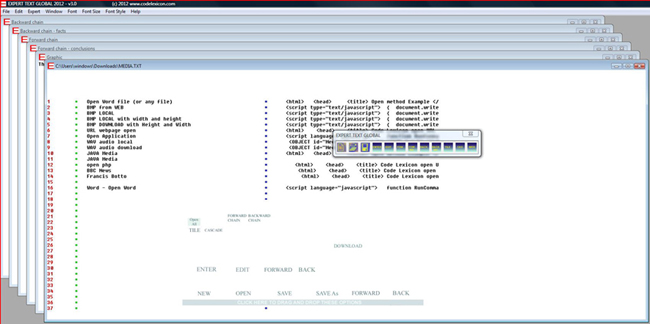
.jpg)